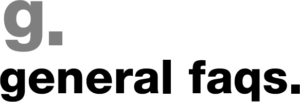
Call the team during UK business hours on +44 (0) 20 3287 1000 or email us on [email protected]
You can find the full t&cs here.
Quality of profile is the main criteria – the better they are (ie. most up to date, lots of images, good videos etc) the higher they will rank. Popularity, measured by views, likes, “add to contacts”, is next.
YES! Anyone however big or small can sign up for a micebook profile using the “Become a Supplier” link on micebook.com
Yes, that’s how we make our money! But as we said, anyone can easily have a free, basic information profile and there are no ‘levels’ of payment – it’s either a full profile or a basic one.
No, it is free for buyers to register their account.
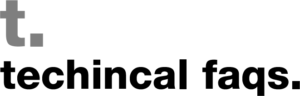
There are restrictions on size (max 5MB) and format (must be jpeg, jpg, png or gif). If your image is too big, you can re-size it using most photo editing software and save a lower resolution copy. Alternatively, you can contact us and we will talk you through the process based on what you have available. You will need to have a copy of the actual video file (must be MP4, AVI, WMV, MTS) saved on your system before you can upload it – unfortunately we cannot embed streamed videos. Use this checklist when uploading images or video:
- Is it a high resolution / good quality image?
- Relevant to your product?
- File size between 2MB and 5MB
- JPEG, .jpg or .png or .gif OR MP4, AVI, WMV or MTS for video)
- Does the file name accurately ‘caption’ what the image is?
Check your junk mail.
Make sure you hover the mouse over the city name, when it becomes underlined you can select the city.
Phone numbers must have at least 3 groups of numbers. 1 for the country code (max 3 numbers and using a “+” sign). 1 for local code (max 3 numbers) then there is no fixed format for the remaining numbers.
Click “Account”
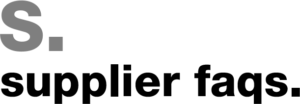
Please contact [email protected]
Your free listing will revert to a basic directory listing that will contain contact details and the ability for planners to write notes on your company in their account, i.e. to be shared with colleagues internally.
In order to access any of the features of micebook 2.0 you will need to upgrade your profile so that you can build your own personal pages within the website. This includes descriptions, key questions about your offering, images, video, plus a completely bespoke area to upload anything you like – sales material, operational documents, case studies etc.
Every supplier who was signed up for micebook 1.0 has automatically been given a basic listing profile on micebook 2.0. This ONLY includes a text listing of your company name and 1 email address and NONE of the added benefits of micebook. The better the profile pages, the higher up and more frequently you will appear in search results, trending destinations, news & updates section and virtual brainstorm inspiration results. Buyers can add you to their personal contact database, mark you as a ‘favourite’ and give a peer to peer recommendation – which we know is the buyers #1 way of finding a new supplier.
The search ranking will be based on 5 equal criteria:
- How complete your profile is
- How many page views your profile has had
- How many times your contact details have been pinned to a board by planners
- How many likes your profile has received
- If you have posted client recommendations
A single text line including your company name and email address.
For individual hotels, airlines and representation companies, you will need 1 profile. You can then link your profile to any others on the website.
For hotel groups, you can have 1 profile for your Central Sales / Head Office if preferred, but we would strongly recommend building separate profiles for every hotel so that individual hotel pages will stand out in general search results, trending hotels, destination guides and the virtual brainstorm area. These can then all be linked to your Central Sales / Head Office profile. Discounts are available.
For DMCs, you will need 1 profile for every country that you operate in. Within each country, you can nominate as many cities / areas as you like and the system will then create separate destination pages for every single one. Each destination should be personalised with specific contact details, images, descriptions and other information.
No – but the sooner you get it built, the sooner the buyers can find you! Also, you will probably get annoyed with us emailing you constantly to remind you to complete your profile so it really would be better if you do it as soon as you can.
Just log in to www.micebook.com using your username and password then simply check / update everything on your profile – clicking ‘next’ until you hit ‘save’.
We strongly recommend doing this at least twice a year but the more dynamic profiles will feature higher in the search rankings so monthly news, image or information updates would be even better.
We are here to help! Please contact us and we’ll give you advice & support with images, video, copy and other tips & hints to make sure your profile is making the most of your investment. You can also find some general tip here.
Please contact us to explain in more detail and we will either add a new category or explain which one we think is the best fit from a user experience view.
We are committed to connecting the right person in your organisation with the buyers at the exact point they need you. We know they prefer having named people to contact but we wanted to ensure that every enquiry could reach you even if someone was away or had recently moved on from the business.
Please make sure you are using the English versions of the city name eg. Munich not Munchen. If your destination still is not found, you can email us to request that it be added to the database and we will contact you when this is done.
Because that’s what the buyers told us they wanted to know! We worked very closely with a carefully selected Advisory Group of buyers to determine what information they want to see on our site. Don’t worry if you don’t have it all to hand – only the real basics are mandatory. You can always come back and update your profile later.
Your profile page should give the buyers a snapshot of your company / property / services so we don’t want lots of text. Instead, use the form to give a summary of the information and then you can upload PDF, word, PPT or any other commonly used documents in your “Additional Information” area. Buyers can then view and download any documents they want.
This is to encourage buyers to browse across other companies in your network ie. other offices in different countries, other properties in the same hotel group or companies that you represent or are represented by. It is not supposed to be a Facebook style friends list so please only link with companies that you are directly connected to commercially. Linking to other companies will boost your profile and help buyers make an informed decision when approaching new suppliers.
Anything that helps to promote your product or makes a buyer’s life easier. We suggest you include documents for sales (brochures, case studies, floor plans, activity sheets, sample programmes etc.) and operations (health & safety, insurance certificates, maps, logistic schedules etc.). If you have more information available on your profile, you will feature higher in the search rankings. There is no limit to what you can upload but please keep it relevant and up to date.
The destination search database is driven by cities to allow your DMCS to fully promote their destinations to the buyers. Unfortunately, you cannot choose a country alone. We recommend choosing the 2 or 3 main MICE cities in the country (eg. Madrid, Barcelona, Seville) to ensure that you will come up in a search for “Representation Spain” for example.
Both! Think about how a buyer will search for you – if it is buy State or City you can add both against your profile to ensure that you are found in the searches ie. select Miami and Florida. If the city or state is not included in our database, please use the tool on the registration page to request it.
No. Think about how a buyer will search for you – we recommend only picking the cities that are well known and used for MICE business in your area. If you have a particular programme or highlight which includes a smaller town or city, you can include this in your Activities section ie. a day trip to a nearby town / area.
Please email [email protected] in the first instance.
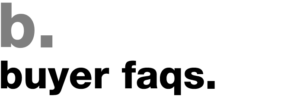
Yes, you will need to sign in before you can view full supplier profiles and access information and inspiration so we are very keen that everyone signs up from the off to get the most out of micebook
No, it is free for buyers to register their account.
- Get up to date, relevant MICE contact information for 6,000 suppliers around the globe
- Search for suppliers by destination or by name
- View linked companies ie Global Sales Offices or Representation Companies
- Make notes on suppliers
- Contact suppliers
- Create mood boards to share with your team
- Gain inspiration through our global Destination Guides providing articles, images and key MICE suppliers
You can add a note next to any supplier account on micebook. This could be anything from cool stuff you found out at a presentation or details of proposals or events that you’ve worked on with them.
You decide. Good or bad – this information is private to you and, if you choose to share, your company. IT IS NOT PUBLISHED to the public and never will be.
Destination Guides combine all the information you need to discover, propose and operate in any destination. They are generated using ‘internet magic’ (APIs) that will pull live, up to date information from other reliable sources so you don’t have to have a million different tabs open as you research your options
Boards can be used to collate and pin information, suppliers, guides and any interesting stuff you find on the net – just like Pinterest. Choose to share with your team or your client to streamline the initial proposal / discussion document phase
You can add them! See “Add a Supplier” on the My Account page.
Yes, simply click on their email address which will launch an email in your normal programme (eg. outlook, gmail) which you then send as normal. To reveal the contact details you will need a micebook buyer account. Or use the enquiry form to ensure it goes to all supplier contacts in one go. You can also attach supporting briefing documentation.
Suppliers are responsible for building and updating their page. We will send automatic reminders if they have not updated for 3 months, then keep chasing until they do! If we haven’t had a response after 3 chased, we have a 3rd party data company who will phone them until we are able to verify their details. That way, we know that micebook is always 100% up to date – in the way an internal database never can be.
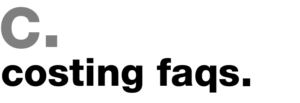
A micebook Premium membership costs £350 per listing per annum. For multiple listings for hotels and DMC contact micebook for special rates and terms.
No, it is free for buyers to register their account.
VAT is not applicable for non EU countries or companies from EU countries that provide a VAT number.
All non-paid listings will revert to a ‘basic’ listing, showing only the name and email address of your organisation. These listings will not appear on destination guides or the virtual brainstorm.
